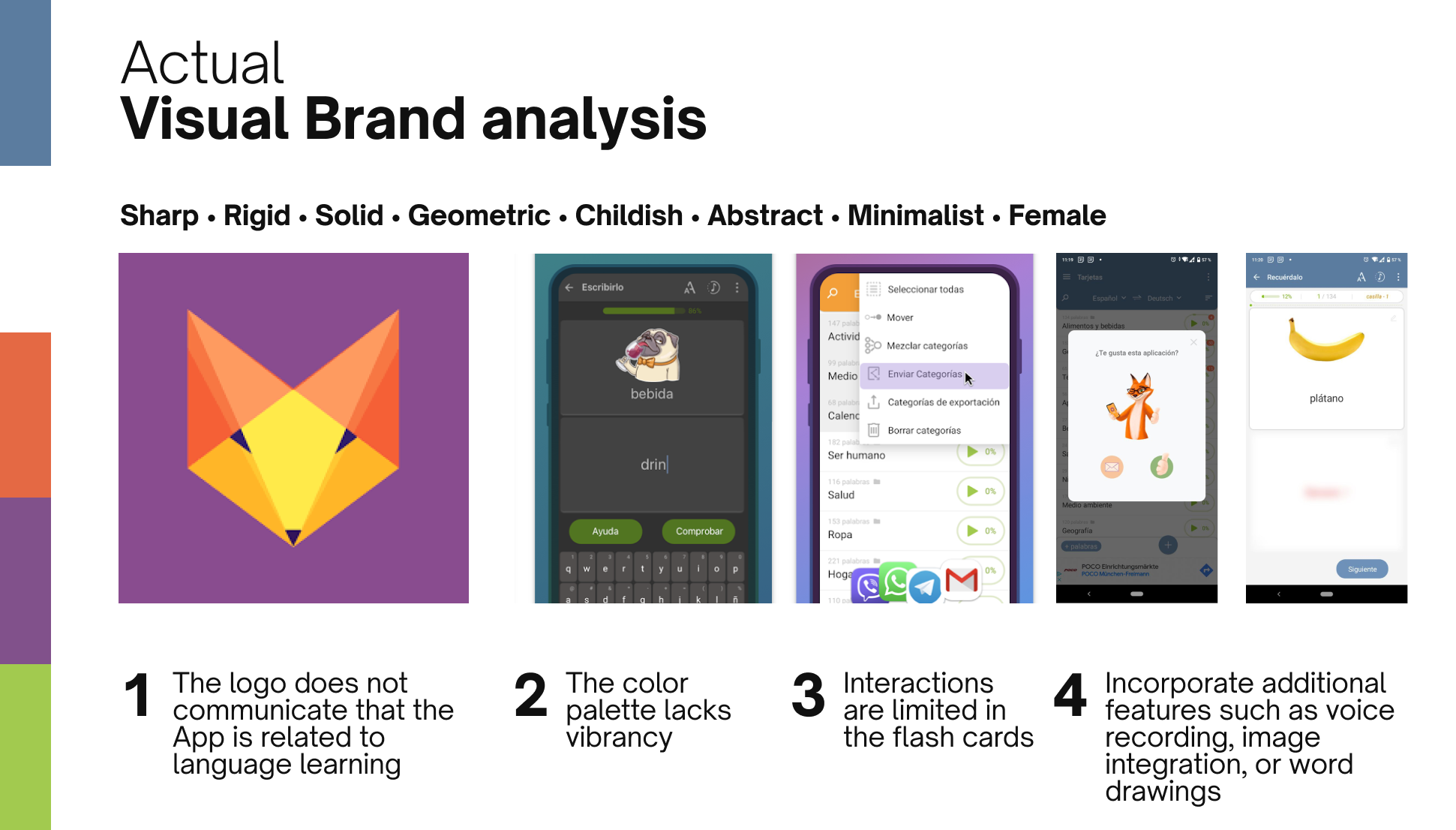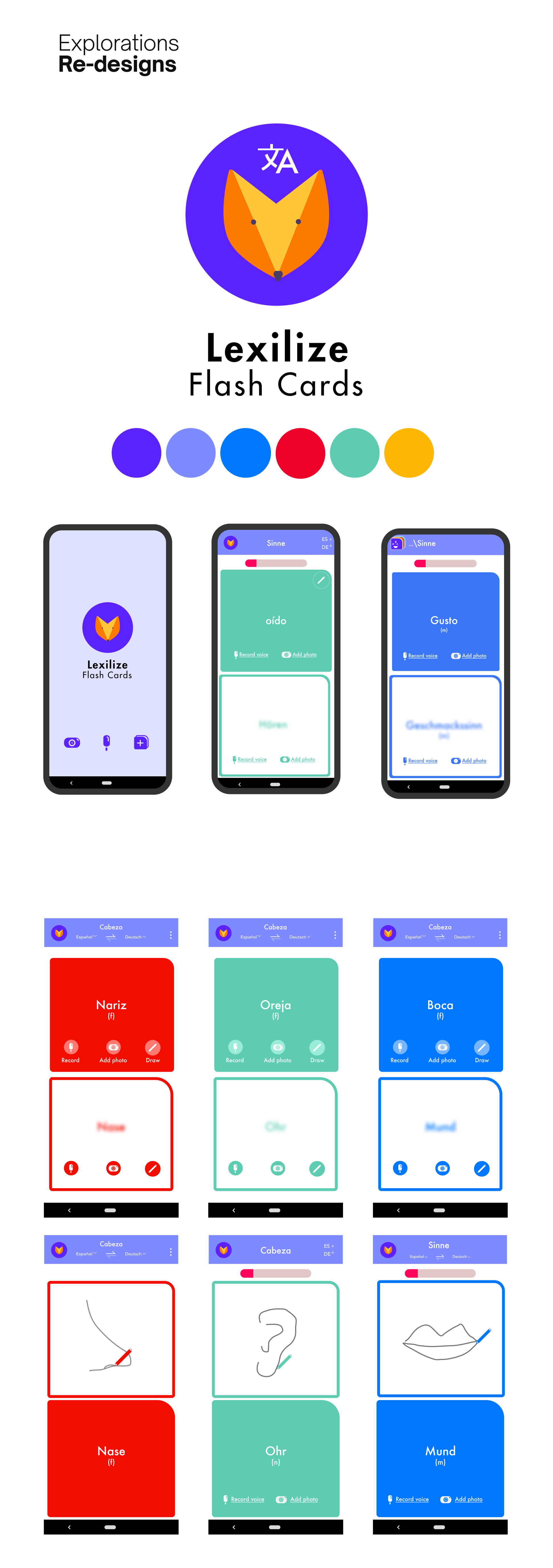Enhancing UX-UI in an App
Lexilize mobile application consists to a digital flash cards always in your mobile to learn and practice vocabulary in the process of learning a new language.
I like this application because you can learn by playing games that help you memorize words and you can use it without internet connection. The first step was cloning the app. By doing this I discovered some functions the mobile application does not cover.
| Team: | Solo project. Re-Design for an existing mobile APP |
| Roles: | UX Research (Heuristics Analysis) UI Design (Branding and Interface design) |
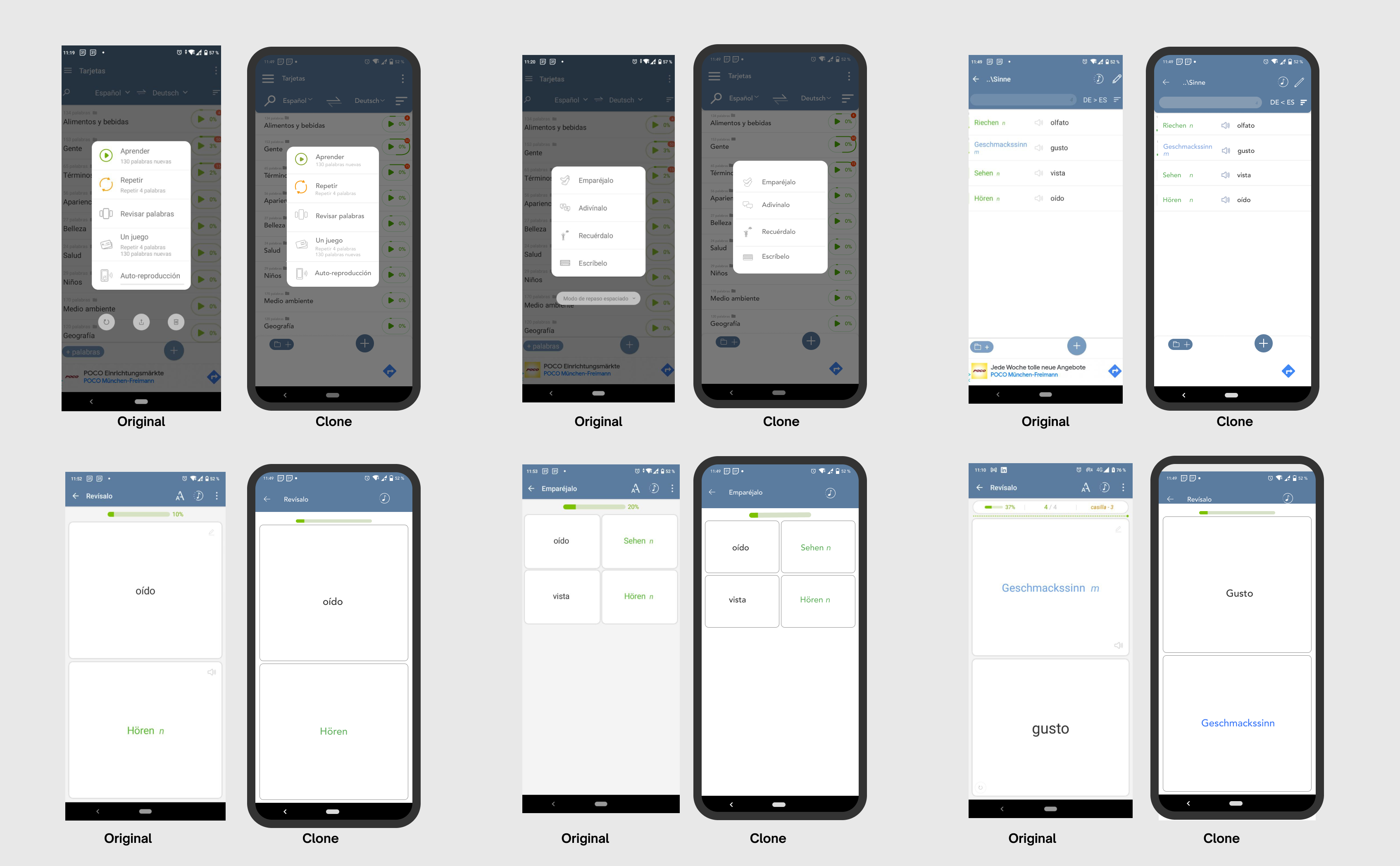
I conducted extensive user research (Heuristics Analysis) to identify pain points, iterated through wireframes and prototypes. In order to improve the user experience.
User-centered design is the key to building products that not only meet users' needs but also exceed their expectations. I made this project with the aim of understanding the users' goals, pain points, and behaviors, allowing me to create designs that are both functional and emotionally resonant.